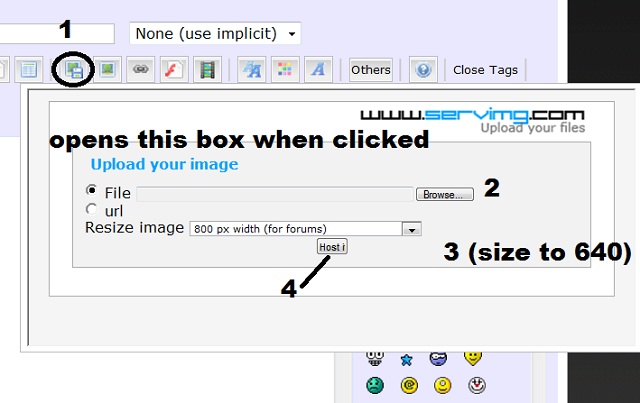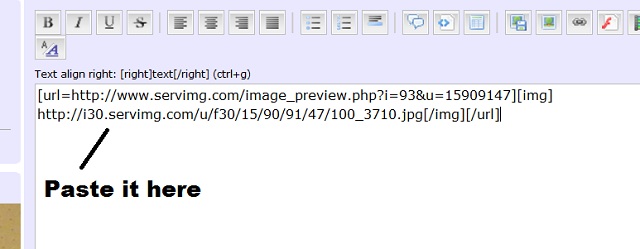Posting pics onto the forum
:: Stickies
Page 1 of 1
 Posting pics onto the forum
Posting pics onto the forum
If you want to post a picture into the forum, there is a forum built in hosting service. When you are creating a topic, or replying, look across the top of the typing box. You will see B I U S and so forth. 15 icona over from left to right, you will see a micro icon of a picture with a small box in front of it. When you place your mouse over it, it will say host a photo. Click the icon. It will bring up a browse button. Show it where yout picture is located on your computer. Click upload. Then all you have to do is copy the image: code.
Then click the icon again to make the box go away. Come down into the typing area and paste it. Your photo will now be hosted..
Any questions, just send me a pm and I will try to help...
Then click the icon again to make the box go away. Come down into the typing area and paste it. Your photo will now be hosted..
Any questions, just send me a pm and I will try to help...
Last edited by Daywalker on Sat Jan 15, 2011 1:00 am; edited 4 times in total

Daywalker- Admin

- Posts : 2324
Join date : 2010-10-18
Location : Virginia
:: Stickies
Page 1 of 1
Permissions in this forum:
You cannot reply to topics in this forum|
|
|